Work Order
Management Software
Go digital with your field service work orders!
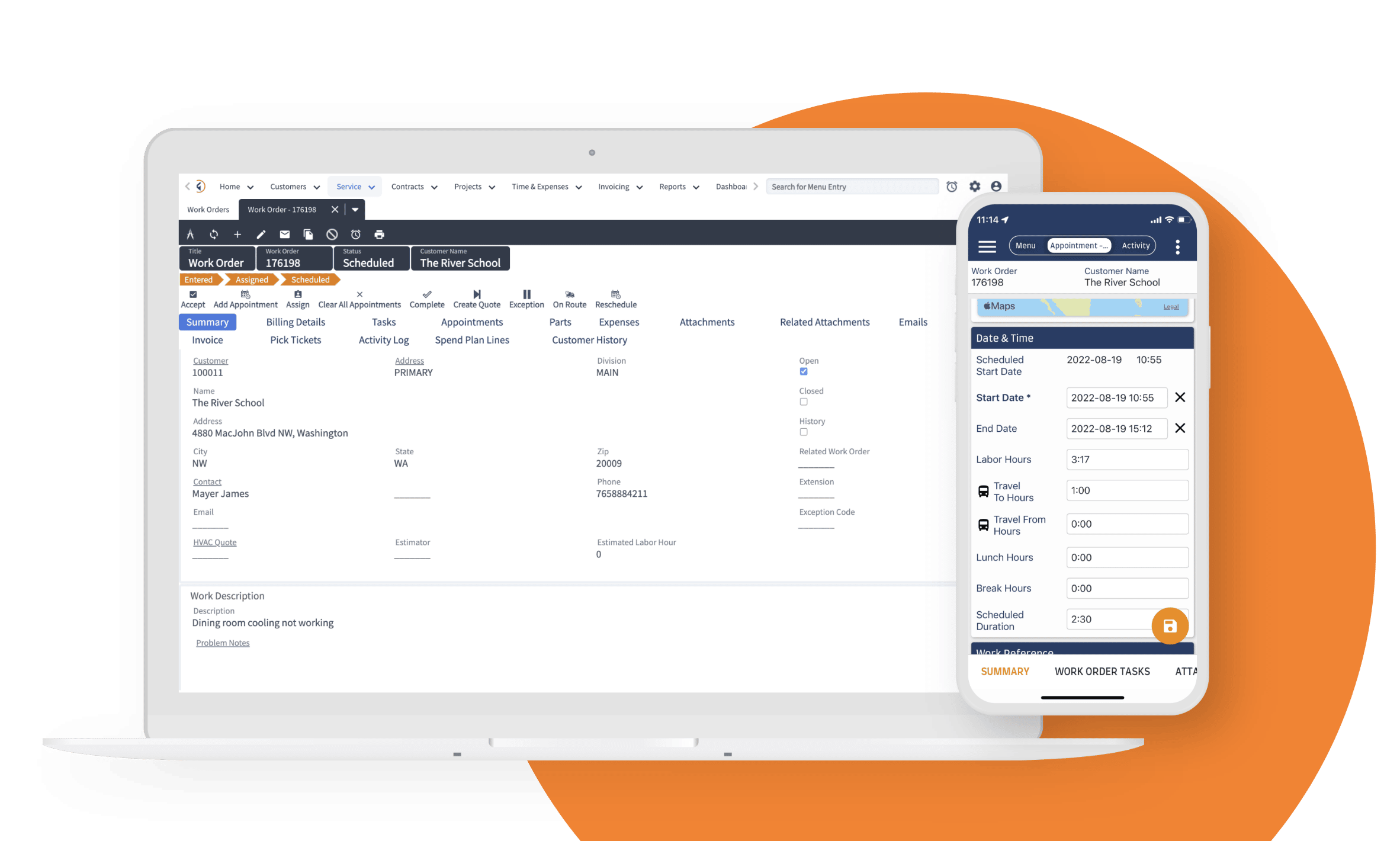
Software for Work Order Management
Call Center Management
Drive better technical support with powerful resolution and collaboration tools
Repair Work Orders & Tracking
Quick and easy verification and tracking of customer assets, SLA’s commitments, resource dispatching and mobile access
PM & Inspection Work Order Management
Automatic generation of recurring maintenance work orders with task lists, parts inventory, and mobile data collection
Complex Installation Deployment
Manage your budgets better with work order software integration to Fieldpoint’s job and project applications

Key Success Areas
- Manage all your break/fix, inspection, and preventative maintenance repairs with one field service management application
- Access customer work order history with a simple search function
- Automate the work order creation process for preventative maintenance contracts and service level agreements with attached tasks, parts and checklists
- Monitor real-time status updates as technicians input information onto the work order using the field service mobile app
- Go from work order creation to dispatch to repair to invoice, quickly and effectively, to drive your service delivery opportunities
- Reduce administration time and eliminate paper-based work orders with Fieldpoint’s work order management system
Simple Work Order Management
Manage all aspects of your work orders. Easily access customer and work order history with simple search functions. Create work orders quickly to eliminate paper-based activities and easily have them dispatched to technicians in the field using the mobile work order app. Record time & labor, parts, and expenses on work orders and have an accurate history and details of all work completed. Fieldpoint’s mobile work order management system enables field service managers and supervisors to organize, schedule, and send work orders to their teams from anywhere, anytime. These work orders can be generated from phone calls, emails, preventative maintenance scheduling, or entered manually.
How our work order system can help you:
- Create, delete or reassign work orders
- Manage break/fix, inspection, and preventative maintenance repairs
- Speed up service delivery and accuracy in reporting with Fieldpoint’s mobile app
- Offer technicians the ability to check, accept or decline new jobs
- Monitor the status of the work order straight from the field, including job completion updates
- Get customer sign-offs to close work orders and initiate the billing process – even accept payments in the field
- Have readily available and complete service history for all customers and equipment
Save Money and Boost Efficiency
It’s no secret that creating individual work orders and monitoring paper-based activities takes a significant amount of time that could be spent elsewhere boosting productivity. With Fieldpoint’s work order management software, you streamline your work processes and make it easier to keep track of projects. This improves your business’ efficiency, makes customers happier, and ultimately saves you more money.
Fieldpoint’s work order management software allows you to take the guesswork out of your work orders. With our software at your fingertips, you can assign work orders, review completed work orders, prioritize tasks, and report back on the history of your orders. This not only saves time but also increases your business’ communication, allowing you to stay on top of projects and fuel teamwork.
Improve Brand Identity
When you have a strong grasp of your work projects using Fieldpoint’s work order management software, you not only increase your workflow’s efficiency but you also make your customers happier. Customers love when repairs and services are completed quickly, and they’re more than likely to spread the word of your great customer service. Happy customers will gladly leave great reviews for your business online, on social media, and via word of mouth. This ultimately impacts your brand identity and helps to establish your company as a leader in your industry.
What’s more, because you’re automating your workflow with work order management software on your side, you can keep up with new work orders as they come in so you never have to worry about your customer service reputation dipping as your business gets higher demand.
Monitor, Act, and Dispatch on Customer Service Levels
Funnel Large Volumes Of Repair And Maintenance Requests Through An Intuitive Work Order Management System
Fieldpoint allows managers to effectively track, manage and schedule all work order information through a single dashboard. This includes creating work orders, updating requests, and tracking activity across the entire business. This all-in-one software solution for service, inspections, repair and preventive maintenance makes it easy for managers and dispatchers to place service requests, monitor real-time status updates, and leave feedback.Now there is no need to manually generate work order requests, as Fieldpoint can automatically create and submit the forms needed.
You can –
- Track service level agreements (SLA’s)
- Get instant access to service history, and asset configurations
- Dispatch technicians with skills, availability, and the right parts
Work Order Management App via Fieldpoint MobilePro Field Service App
With Fieldpoint’s mobile app, dispatch technicians to a job by pushing work orders straight to their mobile app. Technicians can access all work order information, checklists, and part requirements from anywhere, at any time. Complete service calls, take photos, fulfill checklist requirements, and capture a customer signature from the mobile app, whether online or offline, and have it synchronized with the field service software for data transmission.
- Mobile work order app is compatible with iOS and Android phones and tablets
- Display and update service dispatch of all services, tasks, parts, and checklists consumed
- Close calls, collect signatures, images and quickly generate invoices
Customer Asset Management
Fieldpoint’s customer asset management feature enables you to manage your customer’s owned or rented equipment. Deliver a detailed history of service completed on each individual piece of equipment that remains connected, no matter if it’s assigned to a new customer, project or location. Have complete insight into all service completed, when new service needs to be scheduled and keep track of all warranties on recently purchased equipment. This helps you control any potential revenue leakage caused by incomplete or missing information.
- Technicians in the field can view past work orders on equipment for service history and gain insight into possible repair solutions
- Easily manage the removal of equipment from a job site to be replaced by another piece while service is conducted
- Work orders attached to equipment repairs stay with the equipment throughout their entire lifecycle and are accessible via the field service software or mobile app
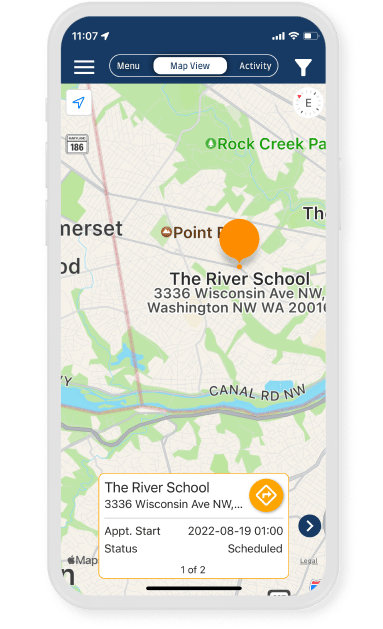
Real-Time Work Order Parts Allocation
Parts from an integrated ERP system can be added to the work order, with a real-time view into how much inventory is in stock from within the work order management portal. Should a part not be in stock, service managers can initiate the purchasing process from within the field service software and be alerted when parts are available. Fieldpoint is integrated into purchasing systems so purchase orders can be generated seamlessly for parts needed.
- Integrated ERP system brings over inventory, descriptions, prices and stock levels
- Easily look up parts into the field service management portal, with real-time inventory totals
- Find the location of parts needed, whether they are in a warehouse, a technician’s truck or on a job site
- Have parts automatically attached to requiring work orders to ensure they are in stock when it’s time to deliver service to the customer
Timesheets and Expenses
Fieldpoint’s work order management system makes it easy to add labor and travel time and additional expenses for a complete and accurate work order that can be quickly sent to billing. In the field, technicians using the mobile field service app can collect their travel and labor time, which can be added to the work order upon completion. Additional expenses that need to be recorded against the work order or a project can be added from the mobile app for a complete and accurate cost for the work being performed. Fieldpoint has the capability to interface to payroll or A/P systems to reimburse individuals for out of pocket expenses.
Work Order Templates and Automation
Decrease the time it takes to prepare work orders with pre-designed work order templates for recurring service work your organization completes. Use for inspections and compliance maintenance, and have checklists and parts attached that will be used during the service call. Work order templates can be built for any kind of service call and make creating the work order, scheduling technicians and dispatching to their mobile field service app, quick and simple. Reduce administration time and automate as much as the work order process as possible to have work orders created automatically, either through service level agreements or preventative maintenance contracts, ensuring a service call is never missed through the life of the contract.
Latest News in Work Order Management
6 Top Tips for Picking a Fleet Management Software
Look for certification from a good training program when hiring an HVAC technician. Even better is on-the-job experience. But a great attitude and common values are also prime qualities in a new hire.
Managing Billable Hours in Field Service: 6 Best Practices
Look for certification from a good training program when hiring an HVAC technician. Even better is on-the-job experience. But a great attitude and common values are also prime qualities in a new hire.
Top 10 Challenges and Solutions in Field Service Management
Look for certification from a good training program when hiring an HVAC technician. Even better is on-the-job experience. But a great attitude and common values are also prime qualities in a new hire.
Emerging Trends in Field Service Management Software
Look for certification from a good training program when hiring an HVAC technician. Even better is on-the-job experience. But a great attitude and common values are also prime qualities in a new hire.
Why Does Your Service Business Need Enterprise Resource Planning (ERP)?
You’ll also see enterprise resource planning examples for your industry. Once you realize what a game changer this software is, you can use it for growth and increased revenue potential.
HVAC Technician Training: What to Look for When Hiring
Look for certification from a good training program when hiring an HVAC technician. Even better is on-the-job experience. But a great attitude and common values are also prime qualities in a new hire.
