Fieldpoint Mobile Pro
Dynamic, customizable, and highly effective field service mobile app
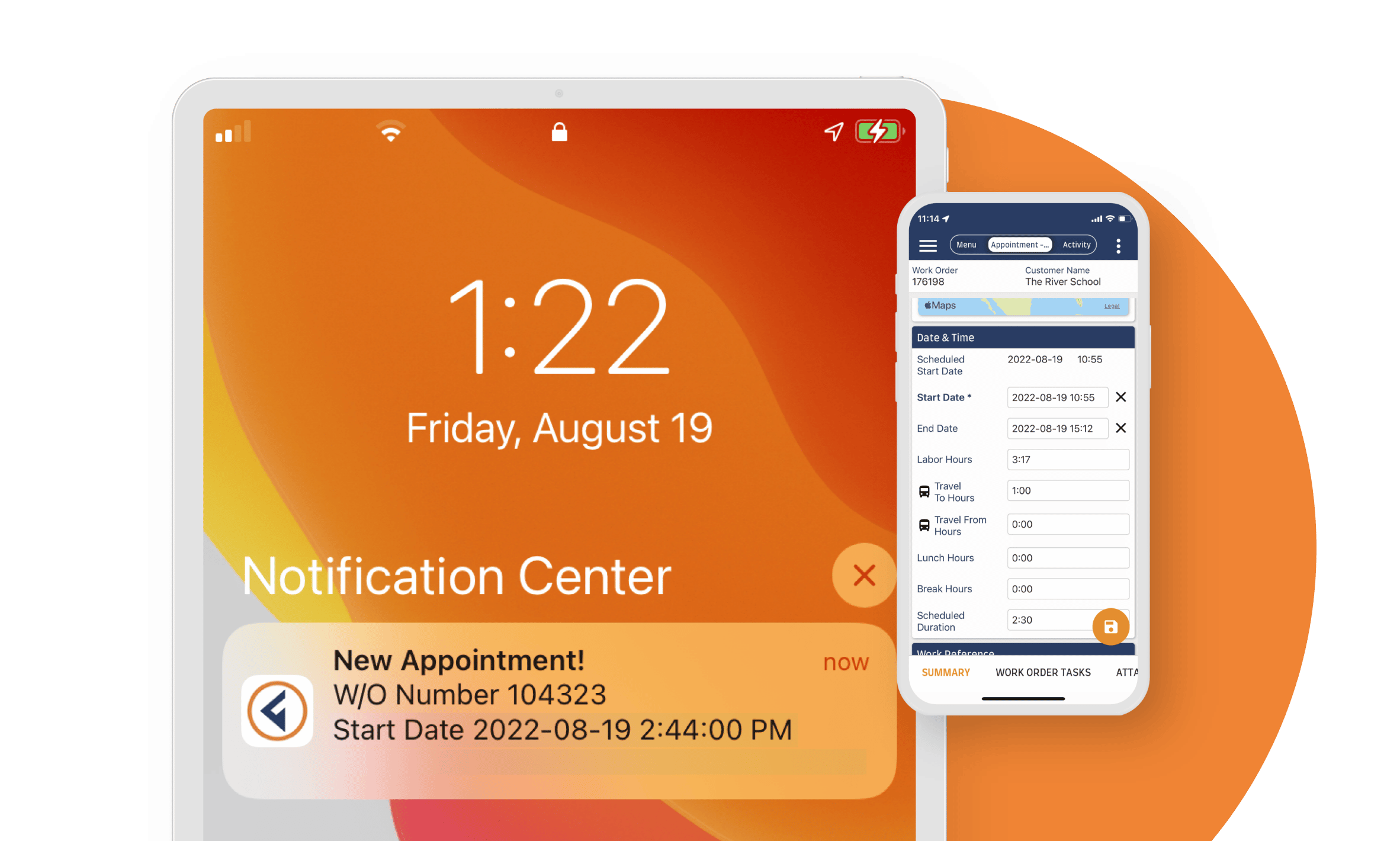
Key Features
Native Mobile Field Service App
Available in the Apple App Store and Google Play
Faster Invoicing and Collect Customer Signatures Onsite
Tracking Tasks, Labor, and Expenses
Capture Pictures and Read Barcodes Onsite
Operate Online and Offline and Access Device Specific Capabilities
Routing and Mapping Customer Work Orders
Advanced Checklisting Management
Integrated Parts Management
Mobile Field Service
Fieldpoint’s Field Service Mobile App will improve the productivity of your technicians, offering them a dynamic mobile tool to complete all their work in the field. Complete work orders, prepare quotes, access service history and present service reports to customers for their approval from a mobile device with a user-friendly interface.
- Online and offline capabilities so that an active connection is not required – efficient for work in basements and new constructions.
- Targeted escalations and workflows triggered by actions completed by technicians on their mobile field service app.
- Available on smartphones and tablets that support both Android and iOS operating systems.
Full Suite of Productivity Tools
Give them the tools to be the most productive
With Fieldpoint’s Field Service App, work orders are pushed to their mobile device, eliminating the need to return to the office to pick up paper-based forms. Go completely paperless, including checklists and compliance reports, all from a mobile app that is geared towards the field service industry. Your service team’s mobile app will become the driving force behind your entire workforce.
- Field technicians and subcontractors can access the mobile field service app to get customer service request details, driving directions, and warranty information to increase first-time fix rates.
- Scheduling, work estimates, checklists, troubleshooting, and work order data can now be managed on-site by your technicians. They can account for their work, follow assigned steps for a task, enter work requested while on-site and come prepared to answer customer inquiries.
- Go paperless and reduce technician administration time with electronic work orders and checklists that are connected to the field service software.

Flexible Mobile Field Service App
Customizable your mobile app to your business
needs
Fieldpoint’s MobilePro field service app can be customized to your business needs. Add forms and different field types in your Fieldpoint software, and those same forms and fields are available in your mobile field service app. This gives you greater flexibility in having your technicians in the field fill out the information you require for any job. Configure the interaction your technicians have and what additional data they may want to sync to the field service software. MobilePro has the flexibility to see:
- Equipment profiles for all equipment on a job site.
- Notes and attachments pertaining to that job.
- Customer notes and attachments for detail instructions.
End-To-End Field Service
Field Service Mobility is Business-Critical
Go from a service request to an invoice with Fieldpoint’s Field Service App. With integrations to ERP and accounting systems, upon collecting a customer signature and closing a call, an invoice can be generated automatically and sent immediately to the customer. Mobile field service software will increase the speed at which your business responds to appointments, fulfills work order requirements and produces invoices.
- Insert time, parts and expenses on the mobile app, and have it appear on the final invoice.
- With ERP integration, a closed work order can immediately create an invoice in the accounting system, reducing data entry.
- The most accurate billing is completed with a mobile app and automated integration to an account software.
Flexible Mobile Checklists
Make sure to meet your regulatory requirements
For all your inspections, compliance, site surveys, and maintenance, utilize Fieldpoint’s checklist designer to build custom checklists. Attach them to work orders, equipment, and contracts for technicians to complete on their mobile device. Remove the need for paper-based checklists and keep a detailed history of checklists on file within the mobile field service software for easy access. When using subcontractors, checklists are a great way to keep standards high across your entire business.
- Collect information needed for reporting, create a list of items to be completed to close work orders, and have mandatory fields filled out for any maintenance/inspection– never miss a step in your service calls again.
- Unmatched customization and flexibility– you can create unlimited fields and rules to empower your technicians with clear instructions to reduce the margin of error.
Customer Asset Management
Complete visibility into your equipment
Fieldpoint’s customer asset management feature enables you to manage your customer’s owned or rented equipment. Deliver a detailed history of service completed on each individual piece of equipment that remains connected, no matter if it’s assigned to a new customer, project or location. Have complete insight into all service completed, when new service needs to be scheduled and keep track of all warranties on recently purchased equipment. This helps you control any potential revenue leakage caused by incomplete or missing information.
- Technicians in the field can view past work orders on equipment for service history and gain insight into possible repair solutions.
- Easily manage the removal of equipment from a job site to be replaced by another piece while service is conducted.
- Work orders attached to equipment repairs stay with the equipment throughout their entire lifecycle and are accessible via the field service software or mobile app.
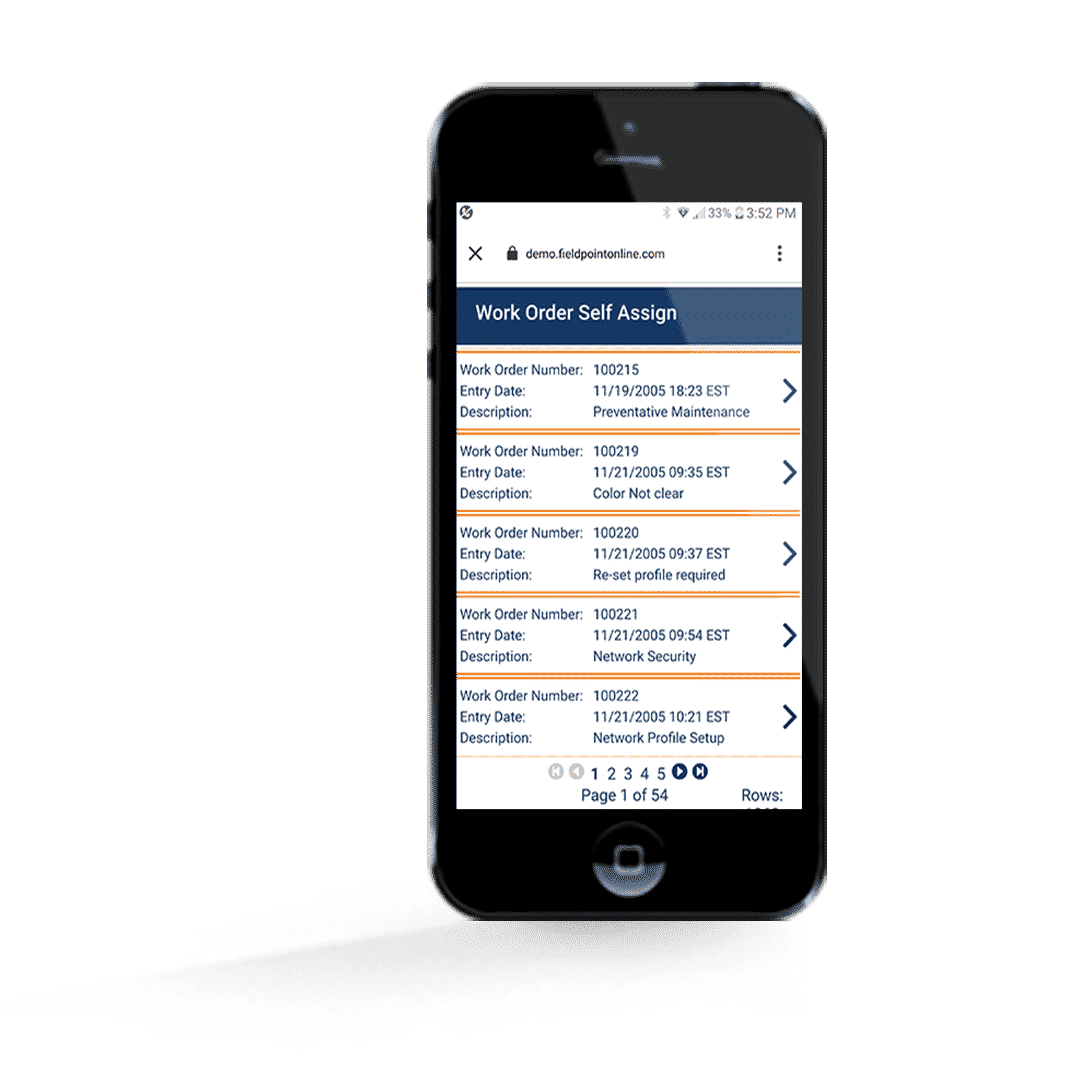
Access Service History
Improve repair times with access to previous work orders
Give your technicians access to historical information through the Fieldpoint Field Service App. Technicians can access previous work orders, equipment, contract information, and repair notes to help them through service appointments. Speed up repair times with detailed service history, allowing your technicians to access years of history from within the mobile field service software.
- Complete customer service history, including all work orders, contracts, and projects completed for that customer.
- Locate service history for equipment to help diagnose issues and track repairs to specific equipment with the mobile app.
- Be confident your technicians can provide the right information to your customers when they retrieve history, warranty information, contract status and work order information from their mobile app.
Complete Visibility And Control Of Business Operations
Transmit part requests and log service reports in real-time
Give your technicians insight into parts and inventory from their Fieldpoint Field Service App. Along with an integrated ERP system, technicians can find the location and quantity of parts and inventory, down to the warehouse or truck. Technicians can quickly add parts to work orders for full expense tracking and have prices automatically appear on the invoice when completed.
- Field technicians can check stocks and create purchase orders in the field.
- Easy to search parts and products in trunk stock (and the trunk stock of nearby technician) so inventory is fully utilized, and time is saved.
