Mobile Checklists
Consistent Mobile Workflow for Field Service Managment
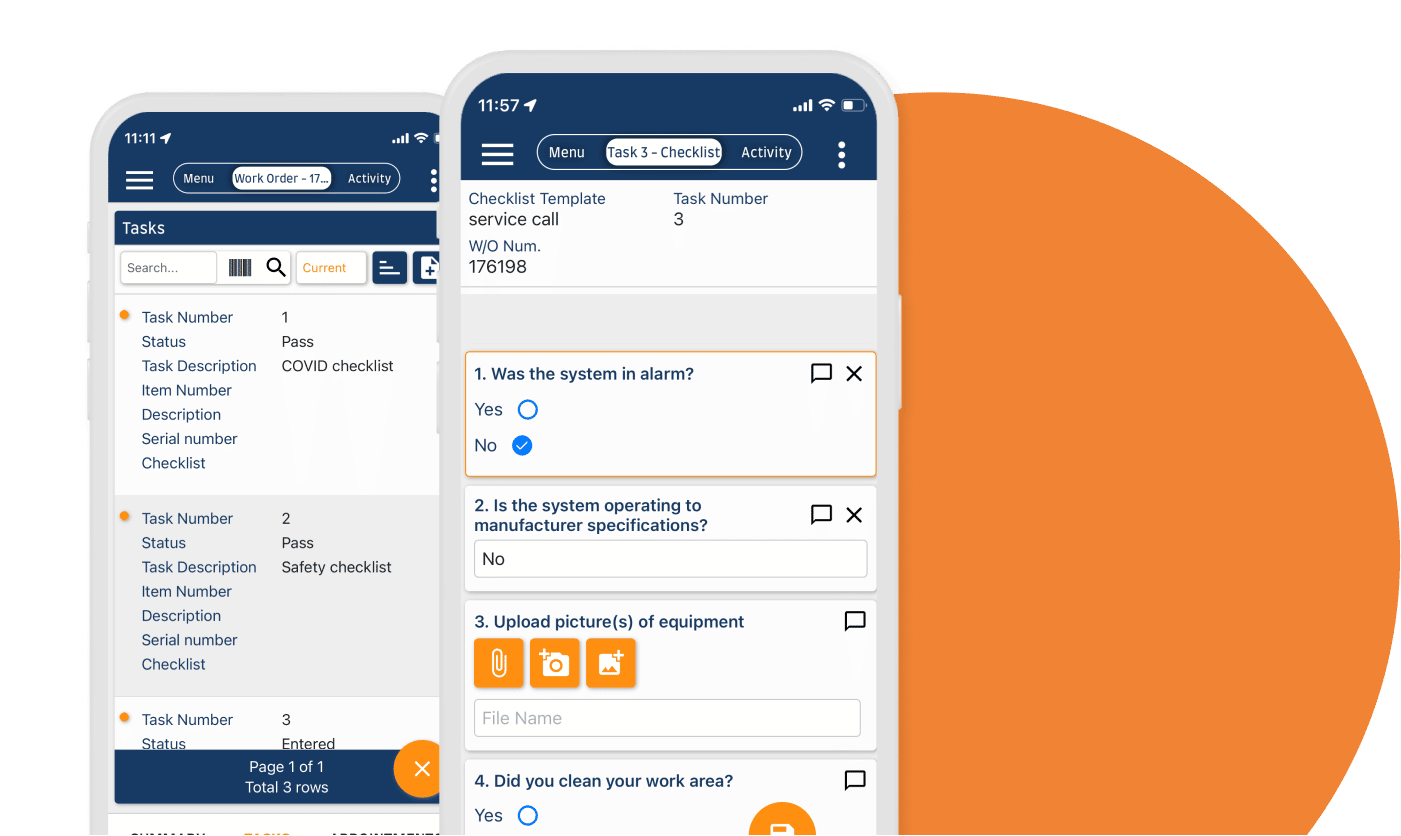
Key Features and Benefits
Customizable and Configurable
Easy drag and drop checklist builder allows you to tailor each list to a work order or piece of equipment
Smart and Nested Checklists
Advanced feature that prompts additional questions or actions based on the technician’s answers
Complete Automation
Have checklists automatically applied to inspection or maintenance work orders and delivered to field service mobile app
Streamline Workflows
Required fields ensure no part of the inspection or procedure is missed before a work order is closed out
Advanced Checklists for Specific Industries
All industries have their own regulations that are in place to ensure safe workplaces, efficiency, and best practices. Mobile checklists help your enterprise systematically ensure that procedures are clear and effective and can be created in a way that is easy for your employees to access and complete. Catering to multiple industries, the ability to easily customize your mobile checklists is essential.
- HVAC and Refrigeration services – Generate your preventative maintenance work orders with checklists automatically and never miss a step
- Large IT infrastructure deployments – For procedure focused companies, checklists provide smart questions and tiered responses
- Property and Facilities Management – Document your service levels, make sure the data they collect gets sent to the right place and execute your preventative maintenance plans
- Fire & Life Safety – Comprehensive checklists for corrective actions, and compliance reporting
- Inspection Companies – Create simple or multi-page forms and rules very quickly, effectively and error-free
Native Mobile Field Service App
Move From Paper To Mobile Forms In Minutes
Access all checklist information using the mobile field service app, which offers an easy to use interface for completing inspections, compliance reporting, and equipment maintenance services. Complete radio button or text-based answers or add pictures to checklist for a robust document of information, all from a mobile device.
- Offline data collection with seamless integration to Fieldpoint’s work order management system and dispatching provides complete service management
- Work orders support multiple pieces of equipment to execute site-based inspections efficiently
- From simple check boxes to rules based multi-page forms, you will have the flexibility to dictate the complexity
Data Collection
Mobile Checklists For Inspection Reports
Utilize checklists for data collection on inspection reports, maintenance calls or calibrations by inserting data specific fields into your checklist design. Require technicians and subcontractors to insert data to move forward in their checklist, which leads to a detailed report for your customer when finalized.
- Collect date and time stamps of any checklist process
- Take photos before and after repairs to show work has been completed
- Collect data points, such as calibrations, temperatures and pressure for accurate reporting
- Collect customer signatures at any point to sign off on specific parts of a repair, or to finalize the work to prompt billing
Unmatched Customization and Flexibility
With Fieldpoint’s checklist designer, create as many fields and rules needed to complete service, inspections and compliance reports. Give your technicians clear instructions so nothing is missed during a service call and all the proper information is collected.
- Create as many pages as you need to separate major sections to guide your technicians with ease
- Build in steps to mitigate workflow, such as requiring signatures, dates and times, and scanned barcodes
- Clean and legible responses can be electronically sent to dispatch and customer
- Nesting feature allows for grouping of questions together
- Easy drag and drop checklist builder for quick customization to make each list unique to job or piece of equipment
Technicians and Subcontractors
Efficient Field Service Management With Mobile Checklists
Attach multiple checklists to a work order for individual pieces of equipment or inspections and have either your in-house technicians or hired subcontractors follow the same procedures to keep your standards consistent and high.
- Step by step checklists keeps any technician or subcontractor completing the same work each time
- Apply help documentation to checklists on specific items to assist technicians and subcontractors when completing a repair
- Have time collected for easy bill payment of subcontractors after the work is completed and finalized
Native Mobile Field Service App
Move From Paper To Mobile Forms In Minutes
Access all checklist information using the mobile field service app, which offers an easy to use interface for completing inspections, compliance reporting, and equipment maintenance services. Complete radio button or text-based answers or add pictures to checklist for a robust document of information, all from a mobile device.
- Offline data collection with seamless integration to Fieldpoint’s work order management system and dispatching provides complete service management
- Work orders support multiple pieces of equipment to execute site-based inspections efficiently
- From simple check boxes to rules based multi-page forms, you will have the flexibility to dictate the complexity
Data Collection
Mobile Checklists For Inspection Reports
Utilize checklists for data collection on inspection reports, maintenance calls or calibrations by inserting data specific fields into your checklist design. Require technicians and subcontractors to insert data to move forward in their checklist, which leads to a detailed report for your customer when finalized.
- Collect date and time stamps of any checklist process
- Take photos before and after repairs to show work has been completed
- Collect data points, such as calibrations, temperatures and pressure for accurate reporting
- Collect customer signatures at any point to sign off on specific parts of a repair, or to finalize the work to prompt billing
Latest News in Mobile Checklists
How Mobile Technology Empowers HVAC Commercial Service Contractors
How Mobile Apps Empower HVAC Commercial Service Contractors
How Mobile Checklists Can Transform Facility Maintenance Management Services
For those providing facility maintenance, mobile checklists, as part of a mobile app can keep your people on task and maintain standards.
Offline Capabilities of a Mobile Field Service App
Mobile field service apps need to have offline capabilities in order for technicians to perform work in remote, or internet-less areas.
Fieldpoint’s mobile field service app goes PRO
Fieldpoint’s new MobilePro mobile field service app is designed to give your technicians more access to information, better capabilities in the field, and the ability to customize to make it work the way you need it to work.
Get Paid Faster With Mobile Field Service Apps
Want to get your invoices paid faster? Well, you need to get invoices out faster! Every process leading up to the invoice being produced can help get the invoice paid faster by your customer because it gets the invoice into their hands that much quicker.
How Do HVAC Companies Beat Their Competition On Price?
Your competition might be coming in at a lower price than you. Your customer will be asking why? If you are running an HVAC field service software, you’ll have plenty of great answers to give them about why you offer quality service at your price.
