Resource Routing
Field Service Management – Optimize Dispatching and Routing
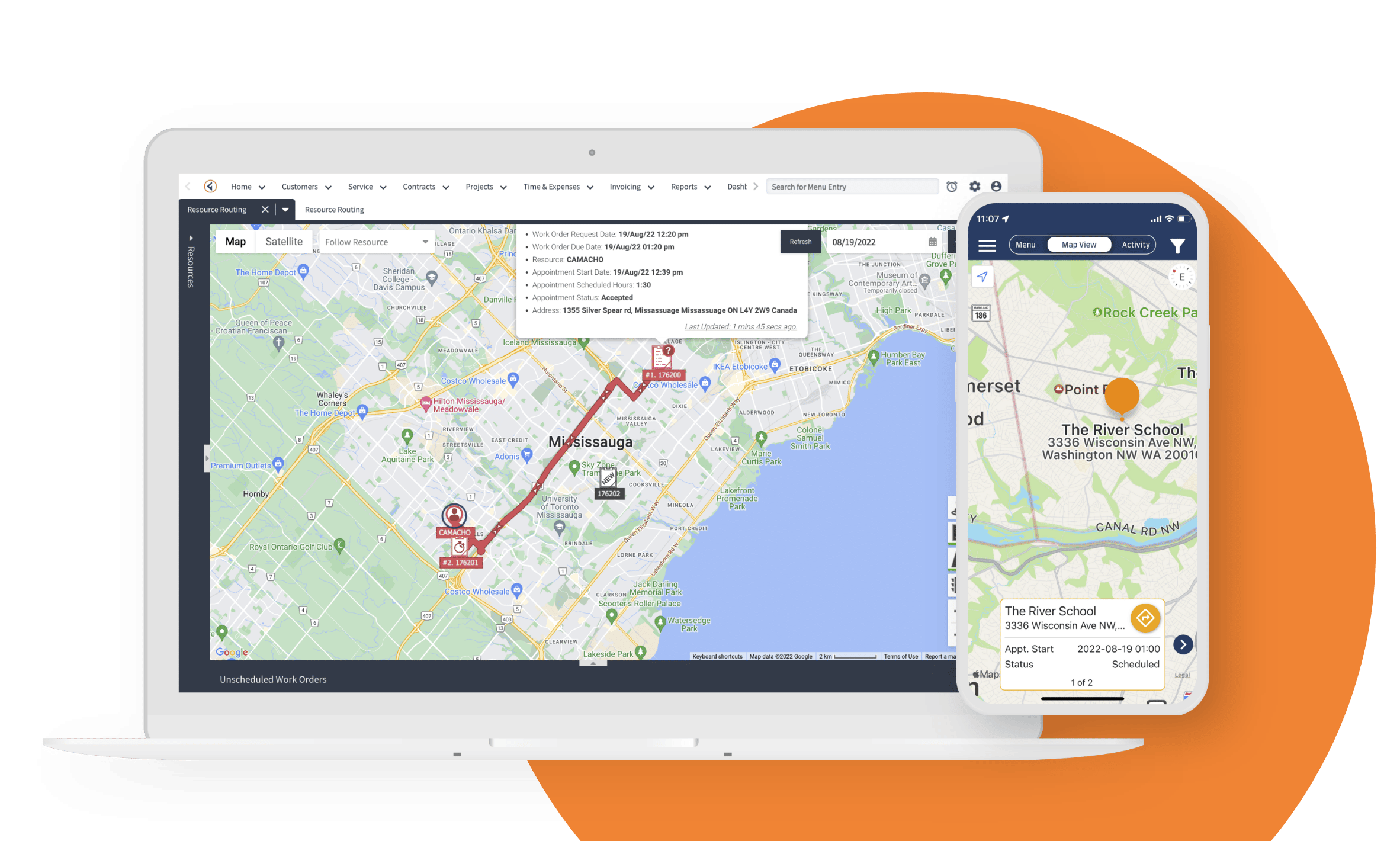
Key Features and Benefits
Technician Route Optimization
Technician Progress Monitoring
Real-Time View of Operations
Accurate and Simple to Use
Resource Routing for Field Service Management
- See as much or little detail as you like in respect to your technician’s location, status and more
- Maximize utilization of resources to minimize idle time
- Manage field operations centrally with a real-time view of the field
- Optimize routes to plan the best schedule with real-time traffic information in mind
Field Service Route Optimization
Increase Field Workforce Efficiency Through the Automation of Optimizing Routes to Minimize Drive Time
Decreasing your technician’s travel time is a great way to decrease expenses and increase productivity time. With Fieldpoint’s resource routing tool, optimize a technician’s route and save on driving times, fuel and maintenance costs and pressure to finish appointments quickly. Have appointments organized into the best route possible based on the lowest travel time and distance. Give your technicians more time in the field and add additional appointments to their schedule.
- Optimize multiple appointment scheduling to reduce travel times
- Plan a route that works best with the technician and customer locations
- Reduce travel distance, which will save on fuel and maintenance costs
Field Service Scheduling
Get The Right Employee to the Right Appointment, at the Right Time, Every Time with Optimized Routing
Fieldpoint’s Resource Routing tool makes it simple to get the right technician to the right appointment. With an interactive display, see the location of each technician and appointment on the map and schedule accordingly. Find the nearest technician with the right skills and quickly assign them appointments and get them moving to the job site.
- Find the nearest technicians for emergency work
- Pinpoint accuracy of technicians’ location
- Visual display of entire workforce, their routes and assigned and unassigned appointments
Monitor Progress of Your Field Technicians
View Your Field Workforce in Real-Time on a Map
With real-time GPS location tracking of your field workforce, you know where your technicians are, and which appointment they are assigned to at all times. With real-time updates on their location, give your dispatchers real-time information to make dispatching decisions. See where your technicians have been and where they are heading for accurate scheduling and dispatch of emergency repairs.
- View the full route history for every crew, work order / job
- Send the right team to the right address with built-in address verification and geofencing
- Get comprehensive driving instructions to any assigned location
Real Time View of Field Service Operations
Built Into Your Field Service Software
Get a real-time look into your field service operation with live updates from the field. With an active data connection, monitor the movement of your technicians on route to job sites, see real-time traffic maps through Google Maps® display, and see exactly where your technicians are in the field so that you can make adjustments in case of emergency calls.
- Manage and monitor your technicians in real-time with location and traffic reports
- Adjust schedules when new appointments emerge, while keeping schedules optimized for less travel
- Improved communication with customers about time of arrival
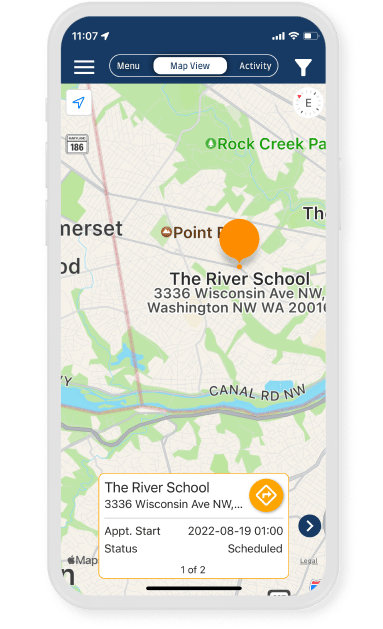
Latest News in Resource Routing
6 Top Tips for Picking a Fleet Management Software
Look for certification from a good training program when hiring an HVAC technician. Even better is on-the-job experience. But a great attitude and common values are also prime qualities in a new hire.
Managing Billable Hours in Field Service: 6 Best Practices
Look for certification from a good training program when hiring an HVAC technician. Even better is on-the-job experience. But a great attitude and common values are also prime qualities in a new hire.
Top 10 Challenges and Solutions in Field Service Management
Look for certification from a good training program when hiring an HVAC technician. Even better is on-the-job experience. But a great attitude and common values are also prime qualities in a new hire.
Emerging Trends in Field Service Management Software
Look for certification from a good training program when hiring an HVAC technician. Even better is on-the-job experience. But a great attitude and common values are also prime qualities in a new hire.
Why Does Your Service Business Need Enterprise Resource Planning (ERP)?
You’ll also see enterprise resource planning examples for your industry. Once you realize what a game changer this software is, you can use it for growth and increased revenue potential.
HVAC Technician Training: What to Look for When Hiring
Look for certification from a good training program when hiring an HVAC technician. Even better is on-the-job experience. But a great attitude and common values are also prime qualities in a new hire.
