Fieldpoint Integration to Microsoft Dynamics 365 Business Central and Navision
Complete end-to-end field service management
Fieldpoint enables you to create a full end-to-end field service management solution with our field service software and an integration to Microsoft Dynamics 365 Business Central and Microsoft Dynamics Navision. Streamline your field service work with our out-of-the-box integration to the ERP and accounting system to reduce data entry times, increase invoicing speed and automate your field service operation.
See Our Field Service Management Software in Action
Extend Microsoft Dynamics to the Field
Setup Fieldpoint with information from Microsoft Dynamics
Fieldpoint’s field service software needs customer information, vendors, resources, parts and inventory and product descriptions to run successfully. With an integration to Microsoft Dynamics 365 Business Central and Microsoft Dynamics Navision, import your most important information into Fieldpoint to create one integrated system. Add, update and remove data in Microsoft and see those changes take effect in your Fieldpoint system.
- Get access to all your customer information, including addresses, contacts, and locations.
- See parts purchasing, locations and stock levels in your field service software.
- Complete access to your most important data in either system or in the field.

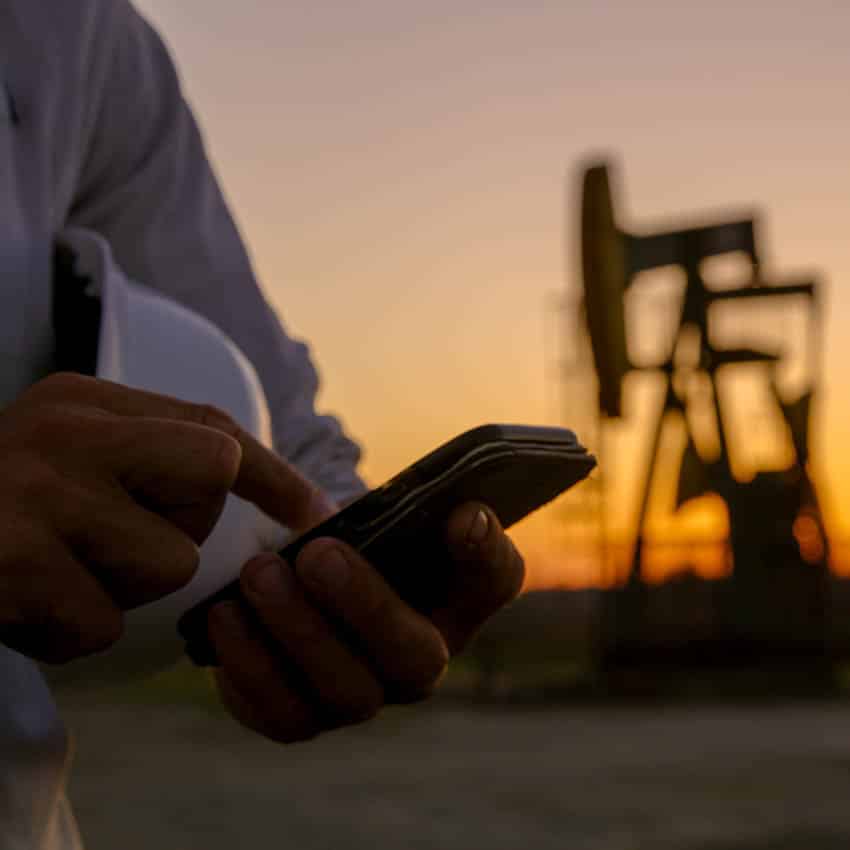
From Work Order to Sales Order
Complete integrated invoicing solution
When a work order is created in Fieldpoint’s field service software, a sales order is created in Microsoft Dynamics 365 Business Central and Microsoft Dynamics Navision. Items entered on the work order, such as labor hours, expenses and parts are entered as line items on the adjoining sales order for complete and accurate billing of each service job performed.
- Pairing of work order and sales order means information is accurate when billing a customer.
- Automatically update sales order when items are entered on the Fieldpoint work order, either through the field service software or mobile field service app.
- Reduce the time processing work orders into invoices with work order to sales order integration.
Parts and Inventory Requisition
Purchase parts by requesting them in Fieldpoint and fulfilling in Microsoft Dynamics
Out of parts in inventory and need to special order a larger item? Use the part requisition function in Fieldpoint and place your requisition of new parts. Purchase orders are automatically created in Business Central or NAV that can be fulfilled to complete the purchasing process.
- Automate purchasing from within the Fieldpoint system.
- Attach purchase orders to the sales order for complete billing to customers.
- Fulfill requests for parts and inventory from within Business Central or NAV, and automatically fulfill part request on the Fieldpoint work order.


Accept online payments securely with Fieldpoint Payments
Offer your clients a hassle-free way to pay
Digital invoicing is projected to grow at a compound annual rate of 20.4% until 2027. Are you still waiting for checks to come in the mail?
With Fieldpoint’s integrated payments feature, you can reduce administrative overhead waiting on checks to arrive by mail, gain control and visibility over payments while offering your customers a more convenient way to pay.
- Paid invoices are updated automatically on your ERP system, with a seamless integration with QuickBooks Online and Microsoft Dynamics Business Central. Other integrations coming soon.
- Easily track the status of an invoice (e.g. Processing, Authorized or Declined) to make critical business decisions in real-time
- Fully PCI-compliant collection process, ensuring security will not be a burden for your business
Plus, the application process is simple, and processing fees are competitive in the market.
Real-time Connection
Give technicians in the field more through the mobile field service app
Fieldpoint’s MobilePro field service app allow technicians to directly access work order information from the field service software. With the integration to Microsoft Dynamics 365 Business Central and Microsoft Dynamics NAV, technicians can add parts, inventory and expenses through the mobile app, which updates the Fieldpoint work order. From there you can update the sales order in Business Central or NAV.
- Accurate time collection on mobile app results in accurate labor charges
- Update work order, projects and timesheets straight from the mobile app
See Our Field Service Management Software in Action
Manage your Projects
Installations, retrofits, and upgrades with a supporting integration
For new installation construction projects that extend over weeks and months, Fieldpoint’s project module offers a system to manage the entire project from quote to final invoice. Manage the material, planning, allocation of resources and purchasing of equipment from one system. Keep your project’s on budget with flexible billing triggers that create invoices on varying intervals, to automatically create sales orders based on the schedule you outline in Fieldpoint.
- Set triggers based on the phase of project, schedule of values progress billing, percentage completion, weekly intervals and more, and have NAV and Business Central product sales orders to be invoiced.
- Project stock and requisitioned materials managed through Fieldpoint and are consumed automatically through NAV and Business Central inventory or produce a purchase order and direct linkage for the project.
- Manage all of your purchases and entered labor time automatically with one accounting system.


Sales Order Invoicing
Quickly turn sales orders into invoices for your customers
With all accurate line items on the sales order, including labor hours, parts, expenses and any purchase orders from requisitioned parts, quickly turn the sales order into an invoice in Microsoft Dynamics 365 Business Central and Microsoft Dynamics NAV.
- Integration between Fieldpoint and Microsoft Dynamics ensures accurate information transferred from work order to sales order.
- Finalize sales order and approve the invoice to send to your customer.
