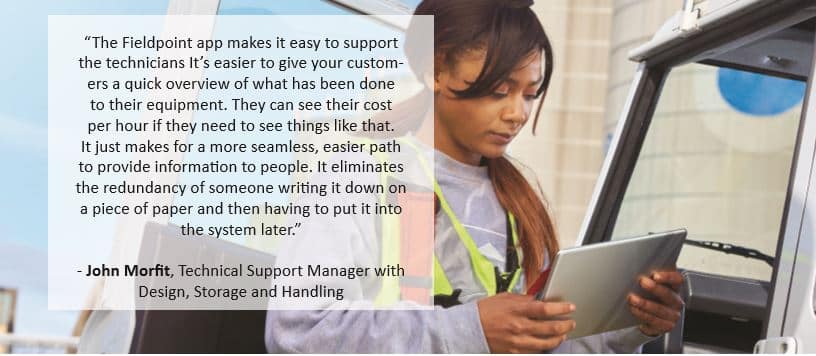There is no denying that field service management software comes packed with great tools, modules and ways to improve your service delivery, no matter if you’re in the HVAC business, running cables as part of an IT Services team, or fixing heavy machinery for an industrial equipment project. We’ve talked heavily on how field service dispatch software can help you schedule your technicians more efficiently, and how mobile field service apps can improve technician’s work in the field with immediate access to work orders, parts, and checklists.
But when your field service organization does decide to go with a field service software, for some, it can be a drastic change from what you have been doing previously, and it can come with plenty of challenges along the way. That drastic change will affect every person in the organization from top to bottom, including CEOs, accountants, service managers, technicians, and any subcontractors being used.
That’s why it’s not just enough to buy a field service management software and implement it into the organization, but also develop a change management strategy to work through the drastic changes that will be coming to your organization. There is always some pushback to change, and not every implementation goes without problems. However, with a strategy to manage the rollout of your software solution, it can be seamless and properly include the people who are in the field doing the service work.
So, what should you have in an effective change management strategy?
Open Lines of Communication – Early and Often
The decision to go with a field service management software shouldn’t come as a shock to your organization, especially if you keep the lines of communication open with everyone involved. The need for change should be coming from your dispatchers, managers, and technicians who all require better tools and systems to do their work, and managers making decisions on the software should be in a direct line of communication with them when decisions need to be made.
Employees are going to have concerns about what a field service software means for them and their job. Will they be expected to do more? Will it replace them eventually? How will this change how things are already done? Do they have to learn new technology? These are all standard concerns to implementation to a software solution, and one that shouldn’t be left until the very end when the software is live and in their hands.
So, when developing any kind of change management strategy, the best place to start is communication the goals and needs of the field service organization and why the company is shifting towards a field service software solution. Perhaps it’s adding automation to your field service delivery, or getting away from manual aspects of the job, such as whiteboarding scheduling and paper-based work orders and replacing it with an electronic, mobile solution. Whatever that change may be, being open and direct about the goals of implementing a field service software is the first step of any new change strategy.
Prepare for Plenty of Training On The Field Service Software
Employees can be resistant to change because they don’t know what they are getting themselves into. There can also be a technological gap for some of your technicians who aren’t using to using mobile devices for field service work, let alone mobile apps to access everything on the job.
So, when you decide on your field service management software, a large part of your change management strategy should be centered around training your technicians and staff on how the software works, how they will be expected to use it, and bringing them up to speed on any advancements to shrink the technological gap.
You never want to leave it up to an employee to figure it out on their own because that could lead to plenty of problems, from missed work orders to frustrated technicians who won’t deliver exceptional customer service when they arrive on site. If you’re going to spend the money on a field service software, you want the people using it to use it the way it was designed in order to maximize their efficiency. So, make sure plenty of training through many different options, as people learn differently, is available and part of your change management strategy.
Be Open to Feedback About the Field Service Management Software
Remember, when you’re purchasing a field service management software, your goal is to improve your field service delivery and the lives of the technicians doing the work. Don’t be afraid to open communication lines. Allow for those using the software every day, both in the field and in the back office, to have their say and give feedback on ways the software can be improved. Not every field service organization is the same and field service software is customizable, so there is a solution that can be created to make your organization more efficient. However, you must get the feedback first in order to see where improvements can be made.
As part of any change management strategy, feedback is ongoing and lines of communication should remain open. At the end of the day, field service delivery only gets better if everyone working on that delivery is on the same page and working together. And often, your frontline employees, the ones in the field doing the maintenance, will have input that can make the largest impact on any field service management software implementation.
Continue Coming Back to Open Communication
Once again, communication is key. Field service management software is a great tool to have in helping many aspects of your field service delivery, but it’s your people in the field that will have to handle it every day. With every successful implementation and change management strategy, keeping the lines of communication open will be the difference in a seamless implementation and a happy technician. Even when the field service software is up and running, you shouldn’t stop asking for feedback. Change is constantly happening in every service space, and it’s your technicians in the field who are going to offer the solutions that can be built into your field service software.