Quoting Management
A powerful quoting system built right into your field service software
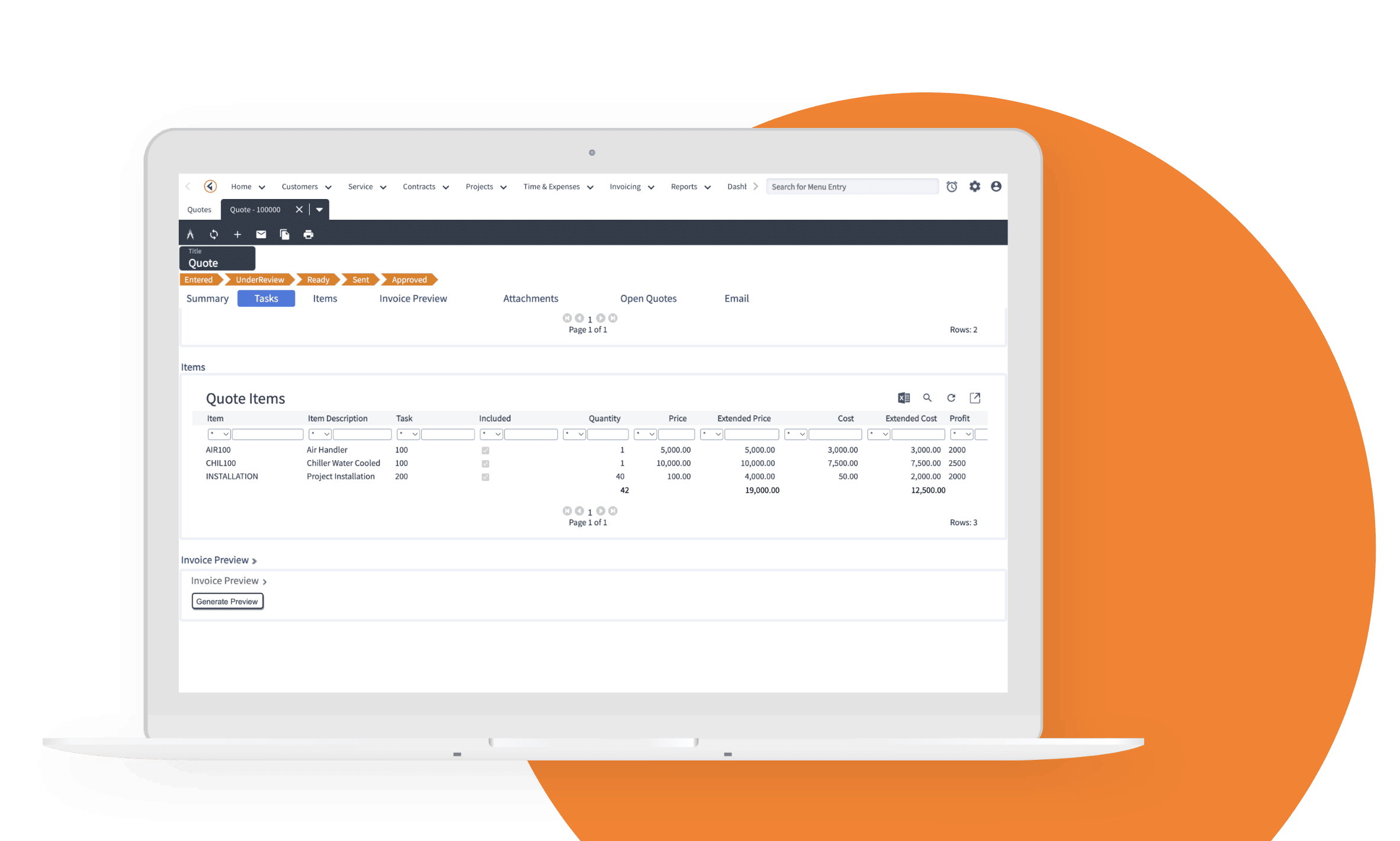
Key Features and Benefits
Quote Templates
Use pre-built templates for fast quote creation without having to enter multiple line items to define standard configurations, or extract quote data from archives
Work Orders
Turn quotes into work orders with a simple click, or attach a quote to an existing work order along with parts, tasks, and services
Subcontractor Management
Streamline customer quoting by using subcontractor portals so the quote is initiated from the field, making your subcontractors part of the quoting process
Quoting Analysis
Monitor analytics on your quotes, from open and closed status, to profit margins, profitability, quote type, or by customer
Speed Up Your Quoting Cycle
Add New Revenue Streams to Your Business
Fieldpoint’s quoting management system speeds up the quoting process, so you can get the quote into the customer’s hands for approval and start the work order. List all the tasks and services you will deliver so you can include it into your proposal. Once approved, quickly convert into a work order to be scheduled, saving time on data entry and eliminating the margin of error.
- Integrations with CRM, ERP and accounting software allows for quick reference to customers and to add their information in without multiple lines of data entry
- The completed quote can be emailed directly from within the field service software to the recipient for quick approval
- Push the quote to a work order and schedule a technician or subcontractor with just a few clicks
- Existing pricing agreements with customers and subcontractors will make quoting a breeze with automatic pricing calculation, including taxes
Transition from Quotes to Work Orders
Take The Load Off Your Administration
Whether you are bidding on new work, or your technician in the field needs to provide a quote for additional work, Fieldpoint’s field service software allows you to create a new quote, then create a new work order, or apply a quote to an open work order without additional processing.
- Approval of a quote sends parts and labor items straight to the new work order or attaches them to the existing work order for a complete detail of all work completed.
- Handle new customer installations just as well as specific fixes or upgrades to existing serialized pieces of equipment.
- Track service level agreements (SLA’s)
- Instant access to service history, and asset configurations
- Dispatch technicians with skills, availability, and the right parts
Quote Templates
Customization For Your Field Service Enterprise
Create quote templates that will give you real productivity when quoting standard configurations for new installations, or standard repair bills of materials and services. Have all job tasks, parts and labor easily visible for accurate and detailed quoting. You can also copy existing quotes and modify them by adding additional line items to customize for specific customers or jobs. Track revision made during the quoting process and customize your quotation presentation layout.
Automated Customer Pricing
With pre-determined customer pricing schedules, automate quoting when selecting parts, materials and labor costs. Easily track margins and have the option to change pricing on individual items or tasks. Also includes added markup for subcontractors purchasing materials and adding their own markup costs.
Subcontractor Quoting
Incorporate your subcontractors into the customer quoting process. Fieldpoint allows you to expose part of the quoting system, specifically for subcontractors to enter their pricing right through a web portal. As they enter their parts and service, the quote system will automatically apply your margins, driving your quotation productivity.
Monitor Your Quotes Success
Track the analytics on quoting by customers, job type, open and closed quotes, and gage the success of your quotes by margins and profitability, and how many quotes turned into jobs, giving you accurate information to make better business decisions and adjust your quoting strategy or templates.
Latest News in Quoting Management
HVAC Technician Training: What to Look for When Hiring
Look for certification from a good training program when hiring an HVAC technician. Even better is on-the-job experience. But a great attitude and common values are also prime qualities in a new hire.
How to Develop a Hospital Medical Equipment Management Plan
Ensuring every stethoscope, MRI machine, and everything in between is working is crucial. How? The answer could be a hospital equipment management plan. Let’s explore what it is and why it matters.
The 6 Best Staffing Agencies for Home Services Providers
In this article, we’ll tell you what to expect when working with a staffing agency and give some tips for choosing one. Then, we’ll share the best staffing agencies for home services businesses.
The Best HVAC Technician Training Programs in the U.S.
If you enjoy working with your hands and are good at problem-solving, a good HVAC technician training program can lead to a rewarding and prosperous career. It’s not a desk job.
Fleet Management 101: The Basics for Field Services Companies
Even if you have a small field services business with just a few vehicles, a fleet management system can offer many benefits, especially when it comes to cost efficiency and legal risks.
9 IT Asset Management Best Practices for Maximum Visibility
IT asset management is a strategic process that optimizes digital resources, including hardware, software, and subscriptions. For large organizations, it’s a must. Let’s explore ITAM best practices.
