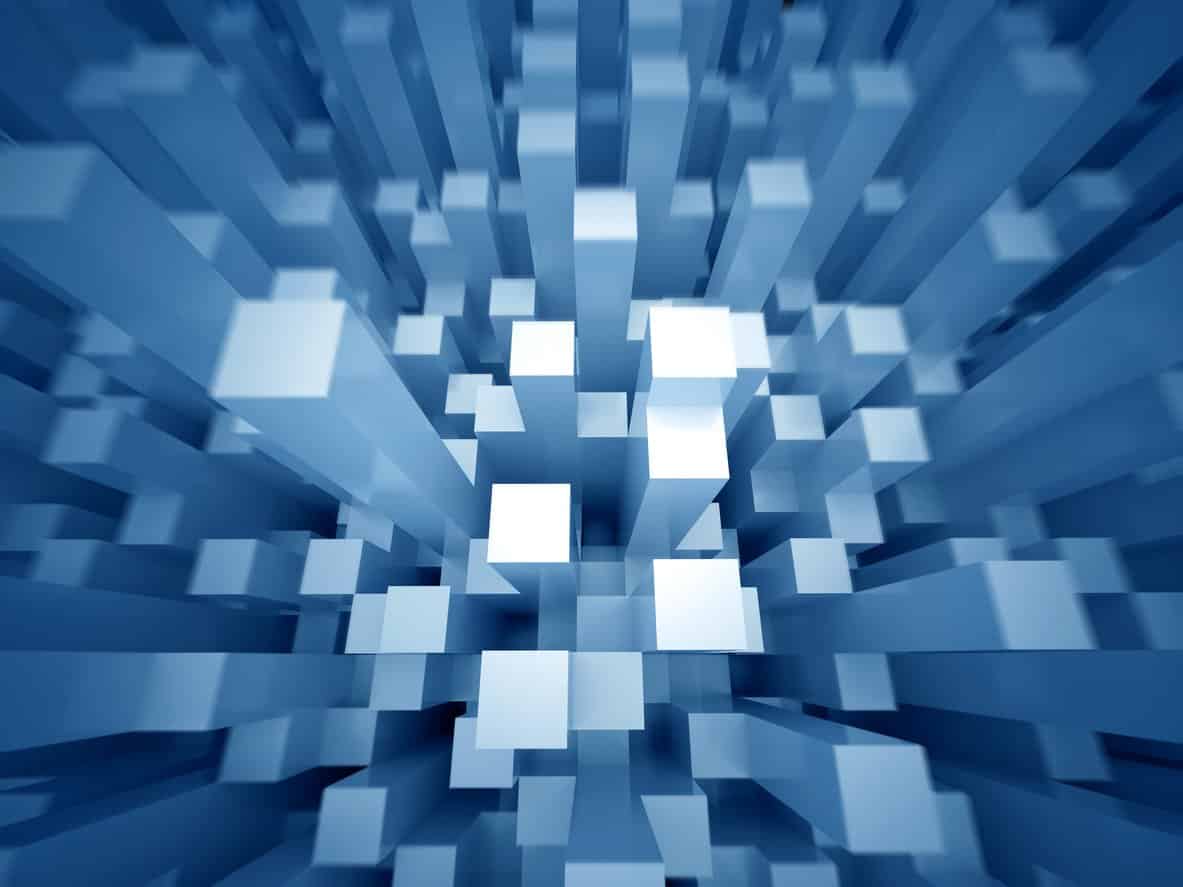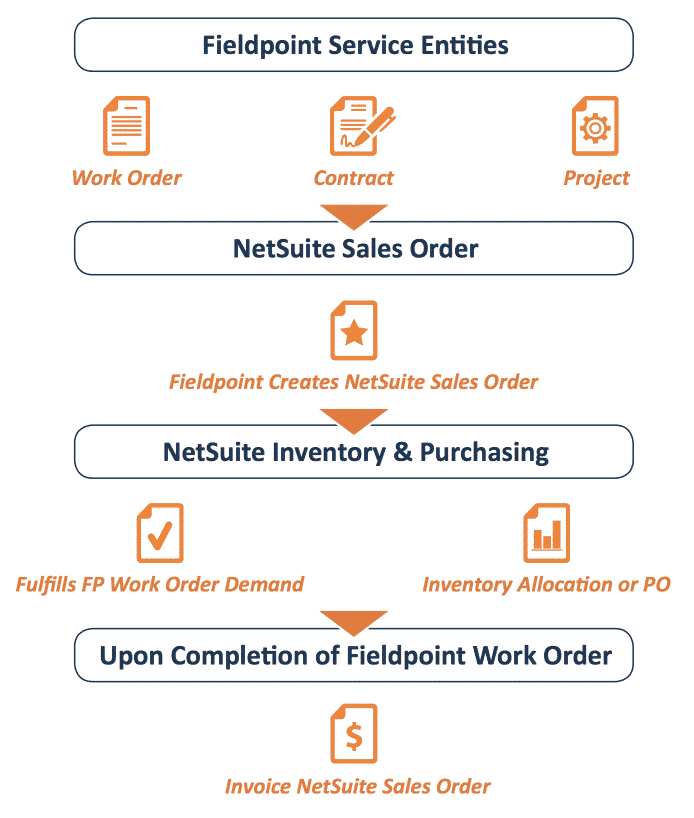If you’re going to implement field service software, getting one that is already integrated with your ERP and CRM systems is the optimal option. Harmony between two sets of software will not only increase the communication lines between the two programs but also save you valuable time on having to re-enter data that has already been put into one system. Think of it just like you would any part of your business. Your service department needs to be working with your accounting department for invoicing and billing, your inventory warehouses for stock levels, and sales for new products or services. If the lines of communication in person-to-person conversations are broken, it can cost your business dearly. It’s the same with your field service and accounting software.
Fieldpoint’s out of the box integration with NetSuite means that those lines of communication are already built in to ensure a seamless flow of information. Customer information, such as names, addresses, and contacts, that are loaded in NetSuite are automatically transferred to Fieldpoint, so the service department is dealing with the same information, without the need to re-enter the data on their end. That saves the time of having to duplicate information, and money for someone having to manually input it, and ensures that what one person sees, everyone in the company sees.
From the Field
Service technicians can have access to all work order information, assigned checklists and parts inventory from their mobile app. Technicians can input their time and labor hours, complete assigned checklists, attach photos and close out work orders with electronic signatures while adding all expenses and job information to the work order. With NetSuite keeping track of inventory levels and all financial reporting, having an integration with your field service software is a way for all the moving parts of a field service business to speak the same language. There doesn’t need to be a tug-of-war between the two, and the savings of time and money when working with an integration will be noticeable.
Once a work order is created and ready to be assigned to a technician, there are many ways to select the right technician for the job. Searching for the skill set is a great way to ensure the technician has all the qualifications, certifications and skills need to complete a job requirement, and can help narrow down a large list of technicians and subcontractors to just those with the proper skills.
Geographical location can also play a factor in who is to be scheduled for a job, so the resource map in Fieldpoint will plot out all your technicians closest to a job site, and allow you to select and route the right technician to the job, cutting down on travel time. And through the availability calendar, dispatchers can see all their technicians and their schedules, and select the available technician by easily dragging and dropping the work order into their schedule to assign them the job.
For complex jobs that extend over weeks or months, such as installations, Fieldpoint’s project module offers a robust system to manage to quote labor and materials, planning and allocating resources and purchasing all necessary items. Manage job costing with Fieldpoint’s budget and task management functions, and offer flexible billing options, such as progress billing where you can bill a customer based on phases of the project, or on a weekly, monthly or yearly schedule, all within Fieldpoint’s project billing function.
Projection Management
All these components help ensure your customer projects are completed on time and come in on budget. You can reduce technician conflicts in scheduling between your regular break/fix repairs and your projects, as each technician’s full schedule is available in the resource planner. Look ahead weeks or month to ensure the right technicians are available to be scheduled when quoting a timeline for a project, and make adjustments as needed to guarantee the end date you set with your customer.
Fieldpoint’s integration also helps to build trust and confidence with your customer base. While the field service software is working behind the scenes, up front, technicians are dealing with customers who want quick answers and demand the highest quality. Having an integration with your ERP system such as NetSuite, allows your technicians to get quick answers for new parts or estimated times and billing information, without having to make multiple phone calls to different departments for answers. It’s all provided within their Fieldpoint mobile field service application, as the integration gives the technician the power to be the accountant and warehouse manager when speaking to a customer.
Whether a regular break/fix repair, a schedule inspection as part of a service level agreement contract, or a task that’s part of a large installation project, Fieldpoint’s work order module creates available work orders to support your field service organization. With pre-assigned labor prices, access to parts inventory and the ability to add additional expenses from Fieldpoint, the work order process to billing is fully automated.
Business Intelligence and Contract Billing
Closely manage budgets, costs, and margins for a single project, or across a complete customer portfolio with Fieldpoint’s Business Intelligence reporting and analytics engine. Also, effectively drill down into specific key performance indicators in a chart or list form to monitor trends and make more informed business decisions.
Indicators can be tailored to a specific person, such as a service or sales manager. Track contract profitability and service trends to see what time of year is your slowest and what type of calls your office is fielding during that time, or drill down on your most used parts and expenses to improve ordering and cash flow. Needs change based on department, and Fieldpoint’s business intelligence can effectively give you a business overview from multiple levels.
When it comes to billing, a schedule can be set up for each customer’s contract, where the billing intervals, prices, and renewal intervals are all identified. Contract billing automatically generates a NetSuite sales order, ensuring improves cash flow for your service organization, without the need for administrative assists in creating the word order and sales order.
For any industry, whether it be HVAC, Fire and Life Safety, or IT Services, communication is the key to success. Having your field service application, such as Fieldpoint, speaking with your ERP and CRM system, such as NetSuite, is a powerful tool for building strong communication lines that benefit your company’s ability to share resources and information and work as an integrated team.