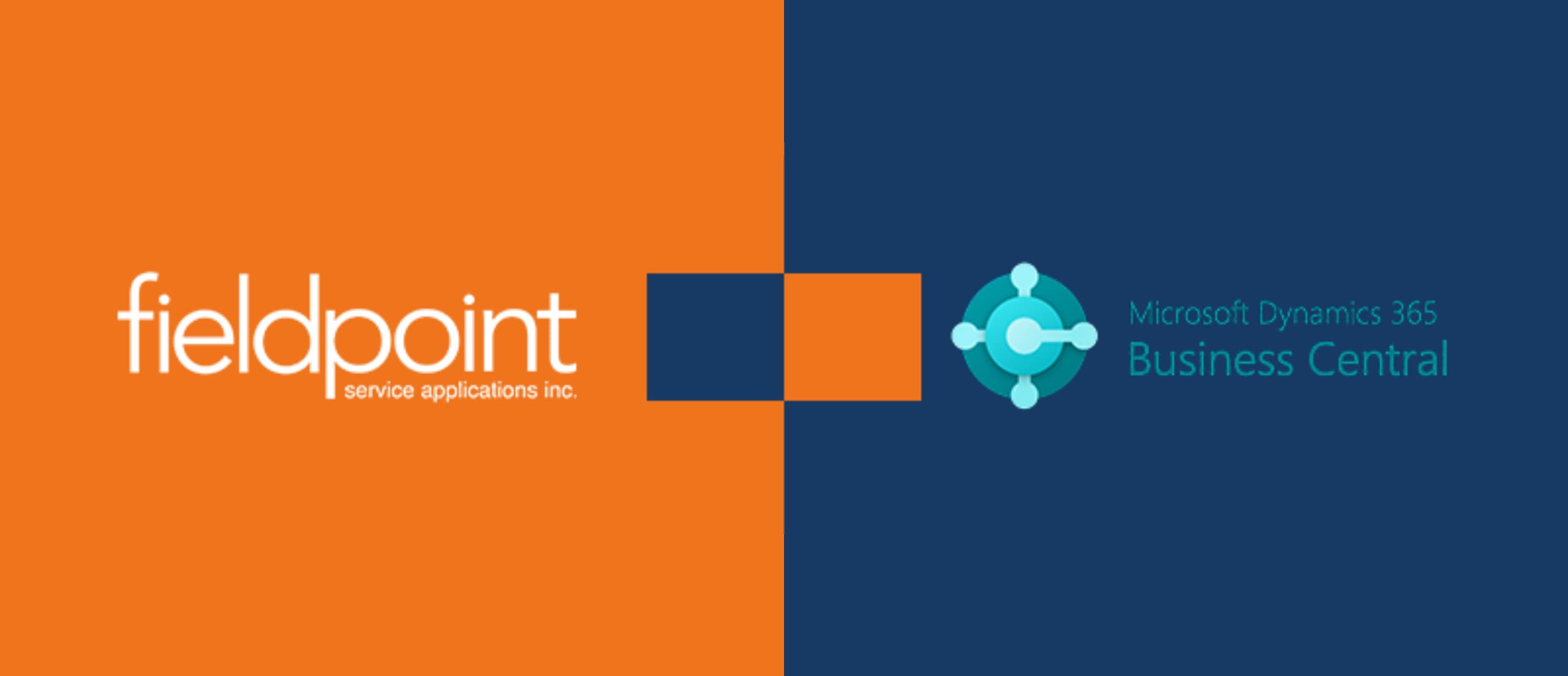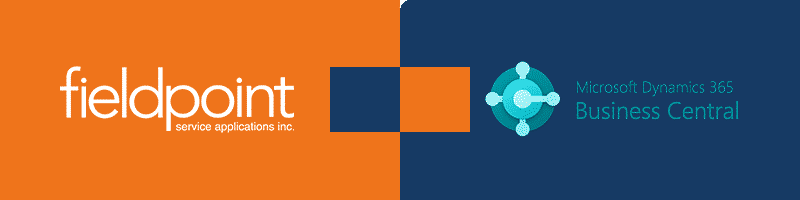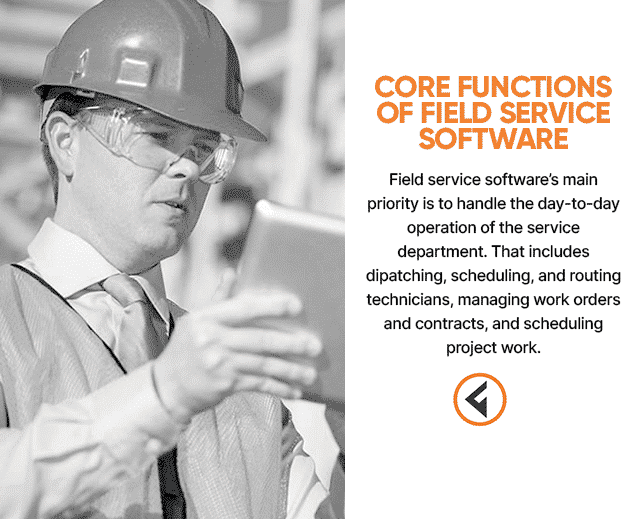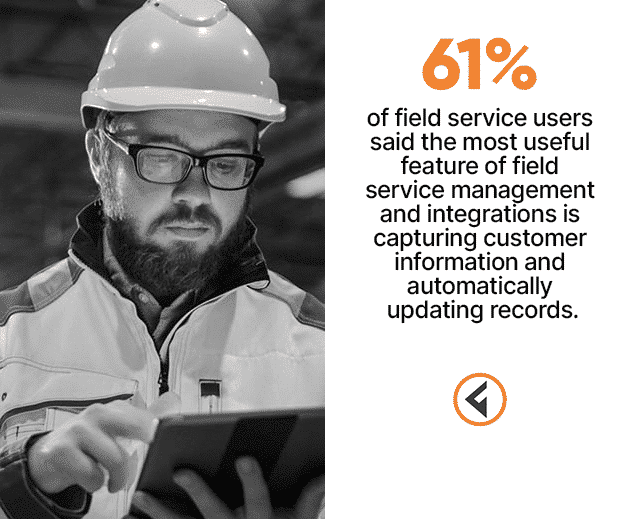Managing a field service business is extremely challenging. Field service has many moving parts, requiring cohesiveness between every department to succeed. For example, dispatchers need to talk to technicians, technicians need to request parts, and parts need to be ordered from suppliers.
When we think about field service management, we think of businesses looking at solutions to manage the many different parts of the business effectively. Many field service businesses are already turning to Dynamics 365 solutions, such as Business Central and Microsoft GP, as their enterprise resource planning (ERP) system to support their field service teams.
But Is Only One Solution Enough?
Businesses that want to focus on the most effective delivery of service possible need to combine two software systems into one through integrations to ensure all critical functions are correctly handled. Dynamics 365 and field service software is a team with limitless potential to drive your field service business forward. Each software can focus on what it does best and bring more specific support to your field service operation.
Let’s look at how Dynamics 365 field service is a team worth exploring and how they benefit each other by working together as an integration, which ultimately helps your business.
Dynamics 365 vs. Field Service Software
Before getting into the benefits of the combination of Dynamics 365 ERP systems and field service software, you need to understand what they both do respectfully.
Many field service businesses run their entire operation using just an ERP system. However, ERP systems are not built for a field service business’s resource management and operations. Instead, they manage a core list of business functions that are very important to a field service business.
That includes:
- Finances
- Supply chain management
- Customer database
- Human resources
ERPs are often looked at as just accounting software. However, they play a significant role for field service businesses. That’s because ERPs are the supporting software behind excellent field service software. That support includes, for example:
- Creating and tracking purchase orders
- Managing inventory and requisition of parts for service
- Housing critical customer information and accounts
- Generating invoices for service, contracts, and projects
- Tracking all details of service for accounting purposes such as time, expenses, and parts
Meanwhile, field service software aligns itself with the business of delivering service. The core functions of great field service software involve getting technicians to the job site to complete repairs. For example, field service software offers:
- Dispatching, scheduling, and routing tools
- Work order, contractor, and project management modules
- Mobile applications for technicians
- Analytical processing tools for metrics and KPIs
Unlike Dynamics 365, field service software is used by the majority of the business, with everyone living in one system. Only when a part is needed for a purchase or an invoice is generated after a work order will a technician have any involvement with ERP systems. They will live 100% in their field service software and mobile app most of the time.
Why Dynamics 365 Field Service Works Better Together
When you integrate your field service software with an ERP, such as Business Central, one isn’t supporting the other – they are working together.
A field service software is not an ERP system. Instead, it needs an ERP system to house customer information and to produce invoices. In that regard, it supports field service software’s ability to work on even a single work order. That’s because, throughout the process, the field service software relies on the ERP to provide it information.
The customer information that includes the location of where the technician will be going comes from the customer accounting information in Dynamics 365.
Parts needed to complete the repair will be requisitioned and purchased through the ERP systems.
When the technician finishes the work order, that information will transfer to the ERP system to produce the final invoice.
Similarly, many ERPs act as the source of input for salespeople selling contracts and installation projections. But ERPs can’t handle the automated work order management needed to produce the work orders on time for maintenance contracts. They also can’t handle the complexity of scheduling multiple technicians and crews to complete a project on time. So instead, field service software does the heavy lifting and provides the capabilities to bring projects in on time and budget. Field service software also ensures contract appointments are never missed.
Field service software is where you manage the day-to-day work of your operation. Managers can use an ERP system to offer key supporting functions to daily work that is critical to the business’s success.
Increase Transparency Across Your Entire Operation
Technicians in the field need transparency to do their job. There is nothing worse than being on the job, and you can’t tell a customer if a part is in stock or how much their invoice will be.
Through mobile field service apps, technicians can often see work order history through the field service software and get the details they need to complete the job. However, beyond that, technicians may feel lost if they aren’t connected to an ERP system like Business Central. With limited functionality and a lack of access to Dynamics 365 accounts, technicians won’t have information that can help them communicate with their customers.
Transparency also works the other way. Technicians with field service mobile apps can track their time, parts, and expenses attached to work orders, which end up in the ERP system. It’s a fluid way to go straight from the field to the accounting system without missing a step. That’s because technician inputs from the field through the mobile app are connected through the integration between the field service software and ERP.
Everyone is connected, and everyone has the transparency of the actions of each other.
However, the value of this integration is that the technician is only concerned with the field service software. Inputs into the EPR system are just a byproduct of the integration. It’s the field service software that is concerned with the customer-facing duties of the technician. Scheduling, routing, work order management, mobile check listing, and repairs are all functions of field service software. The benefit of an integrated ERP is that those functions also impact functions others have within the ERP, such as invoicing and parts management.
Reduce the Risk of Errors With Dynamics 365 Field Service
Errors can be costly in field service without an integrated field service software and ERP system. For example, the wrong address, customer name, or the incorrect time spent on the job site can leave a technician late to a job or the wrong invoice going out.
A shared system of information and data needs to exist between the two systems to reduce risk. ERPs house important customer information, including customer profiles, addresses, and contact information. When working with field service software, the information dispatchers select for work orders comes from the ERP system. That information needs to be correct. With a shared information system, there is a reduced risk of a mistake because the ERP acts as the master version of that data.
If a customer changes their address, it can be updated in the ERP, and by way of the integration, it’s updated in the field service software. There is no need to update information in two places because the data is shared. That eliminates the risk of forgetting to update vital information in two areas.
Additional information that is mapped from Dynamics 365 to the field service software includes:
Vendor information – the names and information of the companies you purchase parts and equipment from.
Product lines – All inventory items in your warehouse are correctly labeled through product lines for easy accessibility.
Stock locations – Pull stock from the nearest location and see how many parts are at each location from within your field service software with information from your ERP.
Employee profiles – Technician information begins in the ERP to ensure it’s updated correctly and connects hours and timesheets to the correct person for payroll purposes.
The Automation Experience Between Your ERP and Field Service
Automation is heavily talked about in field service, and there isn’t a better example than between Dynamics 365 and field service software. Automation is how technicians in the field can pull up a complete invoice directly from their mobile app before leaving the job site. Technicians can close the call and automatically generate the invoice in the ERP and send it back to the mobile app.
For the technician, it’s a simple motion. There is no logging into another system, or waiting for someone else to send the invoice. Instead, it’s automatically completed, and technicians can take payments immediately without waiting.
Without automation, many field service businesses wouldn’t use the two systems. However, the functions they do on their own make them vital to the success of the other system, but only because automation is happening behind the scenes.
Whether it’s automatically updating customer information, taking a work order and moving it into an invoice, or seeing a live look at the parts as they are consumed in real-time, automation makes Dynamics 365 and field service an unbeatable team in the field service industry.
61% of field service users said the most useful feature of field service management and integrations is capturing customer information and automatically updating records. By doing so, it reduces any chance of errors and ensures accuracy.
Automation means manual work is cut down, which is where errors happen. For example, timesheets can be misread or input incorrectly, causing higher or lower invoices that need to be corrected. In addition, customers change locations and contacts, and someone may forget to update it in the proper system. However, because field service businesses are integrating their ERP and field service software, those errors are removed because of the increased reliance on automation.
Get the Most Out of Your Combined Dynamics 365 Field Service Software.
For any field service business looking to enhance their operation, they need to be looking at two software solutions – an ERP to handle the accounting and inventory management, and field service software to manage the day-to-day service work.
By integrating the two systems, service managers can enjoy a level of automation that will make their jobs easier and faster than before with fewer errors and more accurate information.
But the most important part of using two systems is that you are using them for what they are designed for. The term best-of-breed is often used to describe software that is the best at what it does. Field service software is not an ERP, and Dynamics 365 is not field service software. Each has its strengths that help a field service business run more efficiently than one software.
Fieldpoint comes out of the box, ready to integrate with many ERP systems, including Business Central and GP. The integration allows for real-time stock look-ups and requisitions, accurate invoicing and data mapping, and the most comprehensive service management system to handle all service repairs.
Read more about Fieldpoint’s integration with Business Central by downloading our solution sheet today. Or contact us to learn more about bringing the best of both software systems together to form an all-in-one field service management system.