
MobilePro Enhancements

GPS Tracking Added to Resource Routing

Additions to Fieldpoint Academy

Integration to Business Central
Enhancements to MobilePro
The Fieldpoint MobilePro app continues to see enhancements to its functionality, as Fieldpoint strives to bring our customers the features they need to succeed in the field. Crew time entry has been added to MobilePro, enabling crew leaders to enter time for all crew members. Once time is entered, the crew leader now has the ability to distribute time to all the staff on the crew, removing the need for each individual to produce a timesheet while working in a crew.
In your Fieldpoint system, establish crews by putting resources into crews and assigning a supervisor to that crew. This will give them the ability to distribute hours using MobilePro. Crew leaders can add, edit and delete appointment records on MobilePro, while other crew members would only see a read only appointment view on their MobilePro app.

Fieldpoint has also added the ability to sync your appointments on MobilePro with your calendar on either Google or on iOS. Have your appointments appear on your Google calendar, or on Apple Calendar on iOS, and have them reflect any updates or deleted appointments when you make changes on the MobilePro app. This enables you to see your entire work schedule on your calendar, based on the appointments you were assigned through the Fieldpoint system.
And finally, complete service history is now available through the MobilePro app as well, as technicians can look up past work orders for specific customers, straight from their mobile device. You can see how many work orders will be visible in the mobile app, so your customer can have a small sample size of past work, or have a large history of the service you have already performed.

GPS Tracking Added to Resource Routing
An additional update to the MobilePro app is an enhanced resource routing function in the Fieldpoint system. GPS Tracking now gives you real-time locations of your in-field technicians on the resource routing map when the feature is turned on in MobilePro. Get live updates as your technicians drive from one job site to another, and see them moving on the resource routing map for the most accurate routing tool available.
This gives you greater insight into the location of your technicians, and helps especially in cases where they need to be rerouted. View a history of driving for your technicians to see which routes they have taken, giving you a better understanding of their driving habits and the ability to find faster and safer routes for your technicians.
Additions to Fieldpoint Academy
We continue to add to our library of documentation and videos on our Fieldpoint Academy support website to assist our customers in learning more about our product and for training purposes. The focus of the Fieldpoint Academy is to provide documentation on our field service software so you read a document or watch a video to learn about Fieldpoint features, how to set-up aspects of your software and how to use specific modules.
The newest additions to the Fieldpoint Academy are user guides, which include manuals for:
- Work orders
- Projects
- Configuration Tables
To view these guides, or to get access to the Fieldpoint Academy, reach out to your professional services consultant and ask to be added as a user. The Academy can be found at fieldpointsupport.net.

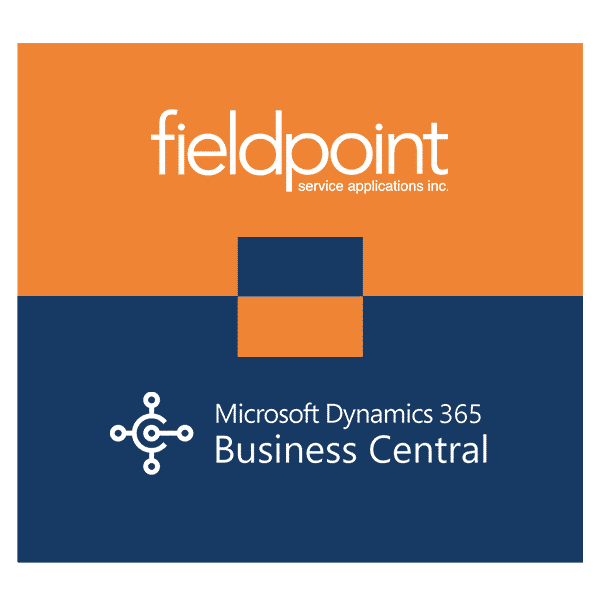
Integration to Business Central
Fieldpoint continues to add to its lineup of integrations to CRM, ERP and accounting systems by adding an integration to Microsoft Dynamics 365 Business Central. Transfer your customer information, vendors, resources, parts and inventory from Business Central to Fieldpoint for a complete end-to-end system.
With the Business Central Integration, you can:
Automatically create sales orders in Business Central when parts are added to a work order, or when a work order is closed and an invoice is generated.
Requisition parts for work orders or projects from within your Fieldpoint system, without having to log into Business Central.
Produce invoices faster with accurate invoice lines from work orders that include your parts, labor hours and expenses.
While our customers will have their current ERP system already established, we just want to keep you informed of additional systems we integrate with, in case you decide to switch your ERP system, and want it to work with your Fieldpoint system.
