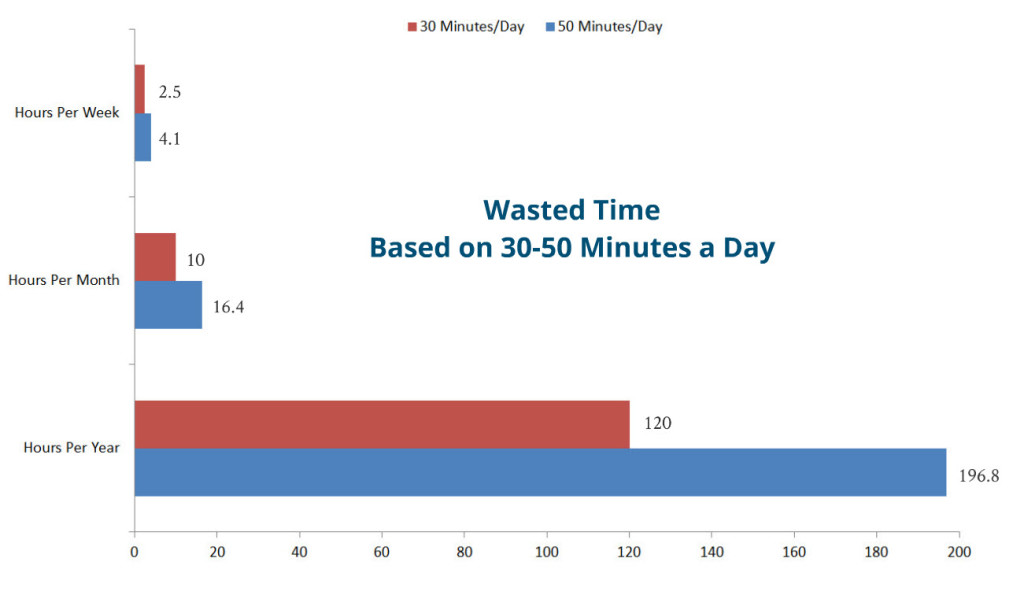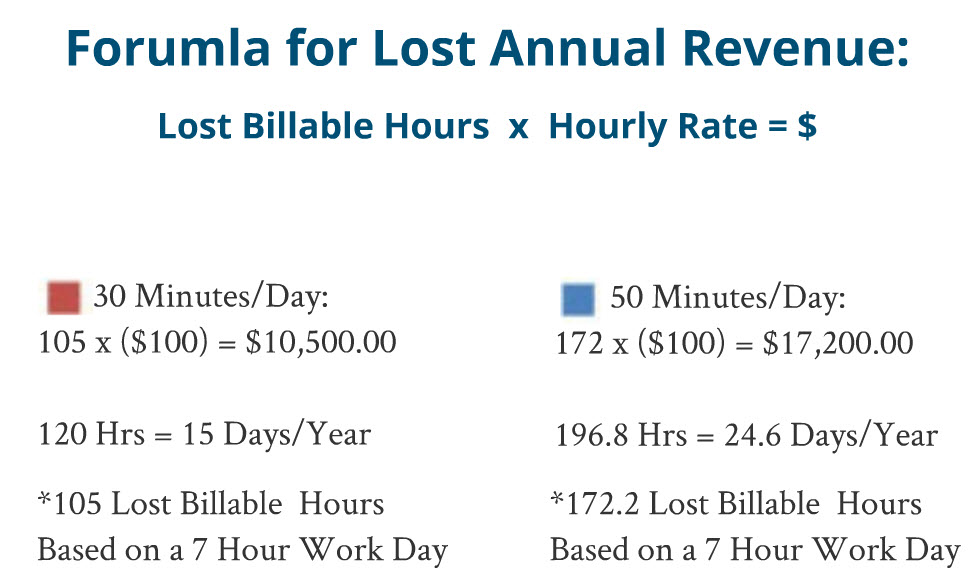If you could increase every field technician’s utilization by just one additional service call per week, that incremental revenue would go right to your bottom line. By leveraging the Bing Maps integration to Microsoft Dynamics CRM 2013, your service organization can tap into additional revenues and maximize its resource utilization.
In a McKinsey quarterly report, “Improving Field Service Productivity” it states that on average, 30 to 50 minutes are wasted in a 8 hour work period due to inefficient routing and driving patterns. On an annual basis, you can be losing 15 to 24.6 days of time and revenue. Dispatching of a proper route will not only improve your profitability, moreover enable first call resolution. By dispatching the right technician, with the right skills, in the right vicinity, with the right parts, allows your field engineers to service your customer properly the first time.
How Do You Leverage Bing Maps to Minimize Loss Billable Time?
Bing Maps can be integrated to Microsoft Dynamics CRM 2013 for routing field technicians to a service call. It provides the Dispatch department with visibility into traffic data and road accident information. The Service/Dispatch department always knows how well each route is moving and they can easily make changes on the fly when needed. This information will save time and unnecessary idling which will lead to better fuel consumption. The Bing Maps Traffic Coverage API is not be available for all countries, but it does cover all of North America and most European countries. For more coverage information, refer to Bing Maps Traffic Coverage.
Is There a Cost?
To manage a fleet cost money and so does routing them to a service call. You will need to get a license key to access the Bing Maps APIs. However Microsoft does provide a 90 day trial period.
The Business License is segmented into different user types. So you will need to determine who will be using it and how you will be using it.
Business License User Types:
- Internal Website Users
- Known Users
- Light Known Users
- Internal Transaction
- Mobile Asset Management
Entities that Support Bing Map Controls:
Out-of-the-box, Bing Map Controls are only available for certain entities.
- Account
- Contact
- Lead
- Quote
- Order
- Invoice
- Competitor
- System User
However with that being said, you can embed the controls into forms of custom entities. Please note that this is unsupported so you will need to tread with caution. You can follow these simple steps published in the Microsoft Dynamics CRM Community Blog to enable the Maps in your forms.
How Much Money Are You Loosing from Improper Routing?
Your services organization may be losing anywhere from $10-$17K per year in lost opportunities, based on improper routing. If you extrapolate that over X crews, trucks, technicians, you may be losing much more.
If you don’t believe the math, then test the theory out. Download a consumer navigation app (Waze or Here Drive) and use it on your daily commute. Once it learns your patterns, it will dynamically tell you when it’s time to hit the road or when to re-route. You may never drive without smart routing again!